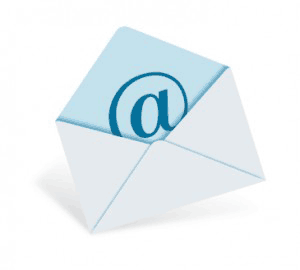As the election heats up, so do the negative attack ads. Plus, the increasing number of forwarded emails we receive from family and friends ramps up emotions and starts rifts. How many of us have received an email that claims Barack Obama is a Muslim or that Sarah Palin has a list of banned books?
Spiro Bolos
Social Studies Teacher, Copyright and Fair Use, and Education Technology presenter
Fact Check THIS.
Search Campaign Speeches via Video
Because it's an election year, the web is alive with innovative ways of keeping people up to date on the latest political news, including what the candidates say in their speeches. But if we rely solely on what the traditional media outlets (CNN, Fox, MSNBC) report, we as teachers know how much selection and bias really come in to play.
Embed a YouTube Video in PowerPoint
>Image via CrunchBase As a Technology Staff Developer (TSD), placing a YouTube video into a PowerPoint presentation is easily one of the most requested "how-to"s I hear from fellow teachers. And unfortunately for Windows users, it's not a straightforward process, by any stretch. But I will show you THREE proven methods that I have used again and again. Since our school has switched to Microsoft Office 2007, these techniques apply only to that version of PowerPoint.
- Download your video using a website called Mediaconverter. Just paste the video's url (eg., http://www.youtube.com/watch?v=nMJuy0JIyVA) into the "conversion wizard" where it says, "Convert a video or music by url"
- Choose the file type to convert to: WMV
- Click through the next steps without changing any settings
- Once that's done, click "DOWNLOAD NOW" and make sure you remember where you saved the file.
- Open PowerPoint. Click the INSERT tab, then the MOVIE button, and choose your downloaded video. That's about it!
Fair Use?
>Image via WikipediaOne of the trickiest issues for teachers is determining what constitutes "fair use" when utilizing copyrighted material, for ourselves or for our students. In the past, many well-intentioned educators published "fair use guides" on the web that were overly cautious or just plain wrong, focusing on, for example, the amount or percentage of time supposedly allowed when excerpting a clip.
You might have missed it, but Prince's classic song, "Let's Go Crazy" was playing in the background. According to Wired magazine, this video "was removed last year after Universal [record company] sent YouTube a takedown notice under the Digital Millennium Copyright Act."
But you might have also missed the fact that, "after being taken down for six weeks, the video went back online last year, having now generated about half a million hits." (emphasis added)
Fortunately for budding video directors (like our students) and us, the courts are more recently and more often siding with the creators of such videos, according to the Center for Social Media of American University: "In reviewing the history of fair use litigation, we find that judges return again and again to two key questions:
According to Peter Jaszi of American University, "Fair use is like a muscle that needs to be exercised, but people can't exercise it in a climate of fear and uncertainty." I'm no lawyer, but it seems to me that if we and our students follow a set of "best practices", not unlike what we already do with written work, we are unlikely to be challenged on legal grounds. Based on the 2 legal questions above and our own previous experience with quoting and paraphrasing, our best practices should then be easy to articulate:
- Did the unlicensed use 'transform' the material taken from the copyrighted work by using it for a different purpose than that of the original, or did it just repeat the work for the same intent and value as the original?
- Was the material taken appropriate in kind and amount, considering the nature of the copyrighted work and of the use?
- The use of the copyrighted work is transformative.
- The kind and the amount of the copyrighted work used is appropriate for the assignment.
- The author of the copyrighted work is cited.
NECC: Digital Citizenship and ECGC?
 This is the last post I plan to write about the sessions from the National Educational Computing Conference, or NECC. The last speaker I saw, Mike Ribble, of Kansas State University, is the author of Digital Citizenship in Schools, which is a forward-thinking work dealing with the ethics and the legality of student behavior on the internet, "emphasizing the positive aspects of technology usage: collaboration, learning and productivity".
This is the last post I plan to write about the sessions from the National Educational Computing Conference, or NECC. The last speaker I saw, Mike Ribble, of Kansas State University, is the author of Digital Citizenship in Schools, which is a forward-thinking work dealing with the ethics and the legality of student behavior on the internet, "emphasizing the positive aspects of technology usage: collaboration, learning and productivity".
- Digital Etiquette
- Digital Communication
- Digital Literacy
- Digital Access
- Digital Commerce
- Digital Law>Image via Wikipedia
- Digital Rights and Responsibilities
- Digital Health and Wellness
- Digital Security (self-protection)
As I sat in this session, I immediately thought of New Trier's Strategic Planning initiatives, specifically our Ethical Conduct and Global Citizenship (ECGC) action plans. After the success of the ECGC discussions in Advisery last year, and considering how involved our students are in social networks like Facebook and with technology in general, "digital citizenship" might be the next step in implementing our action plans.
Related reading: Mark Wagner's "Ethical Use of the Read/Write Web".