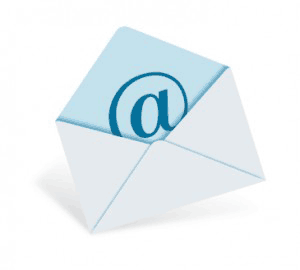>Image via WikipediaI was fortunate to attend a one-hour presentation by Glenbrook South's own David Jakes, a practitioner of what he preaches! What follows is a short paraphrase of his talk:
Certainly one of the earliest (1987) of the technological democratizers was Microsoft's PowerPoint. We all know how easily it could add a professional sheen to anyone's presentation -- just by using the templates. But we also have sadly discovered that PowerPoint kills. Instead of being used to support a speaker, it has, in many ways begun to supplant the presenter simply because too many of its users treat the program "like a TelePrompTer". In lieu of rehashing his 10 suggestions, I'll embed them below. Jakes was generous enough to distribute his entire presentation online for free.
Jakes' style was similar to that of Stanford Law Professor Lawrence Lessig, who is my personal model for presentations I plan to give during the school year. Both presenters shun the use of templates and bullet points, and radically limit the amount of text on the screen, since the audience can always read it faster than you can say it. For links and more on Lessi
 g and other styles of presentation, click on the presentation link (tag) in the left-hand column of this blog (under "my del.icio.us tags").
g and other styles of presentation, click on the presentation link (tag) in the left-hand column of this blog (under "my del.icio.us tags").But the most important point that Jakes implied was how crucial it is that we model and teach these techniques to our students. Too often, he argues, we give our students the technological tools without the training they need to use them responsibly. As he humorously observed, "PowerPoint doesn't kill; bullet points do."